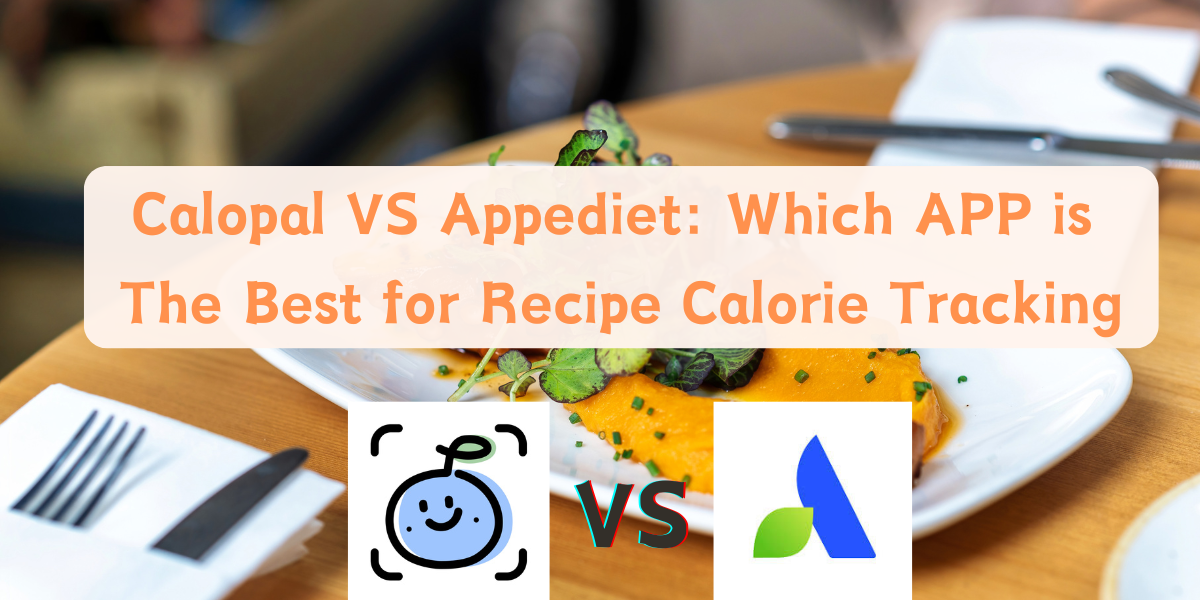
Calopal VS Appediet: Which APP is The Best for Recipe Calorie Tracking
Calorie-tracking apps do not come equal. Calopal, Appediet are some of brilliant applications helping you to track calorie calories in your recipes, which offers different features as well as various functions. Choosing between them is very difficult especially on which app has the best functionality of the two. To make things easier, let’s take a closer look at both apps and compare their pros and cons. By the end of this post, you’ll have a clear understanding of which app suits your calorie-tracking journey. Whether you just need to shed a few pounds or maintain a balanced diet, we're here to break it down for you!
Fast Read: Calopal VS Appediet
Here’s a quick snapshot of the differences between Calopal and Appediet.
Products | Calopal | Appediet |
Key Features | AI-Personalized goals, macro tracking, community support | Unleash the Power of Camera,Exclusive Health Assistant |
Best for | Detailed weight loss or gain tracking | Fitness enthusiasts looking to optimize diet |
Compatibility | IOS | IOS |
Customer Support | 24/7 support via chat/email | Email support, FAQs |
Free Trial Supported | 7-day free trial | 14-day free trial |
Price | Free (with premium options) premium $4.99+ | Free (with premium options) premium $5.99+ |
What are Calopal and Appediet?
Calopal:
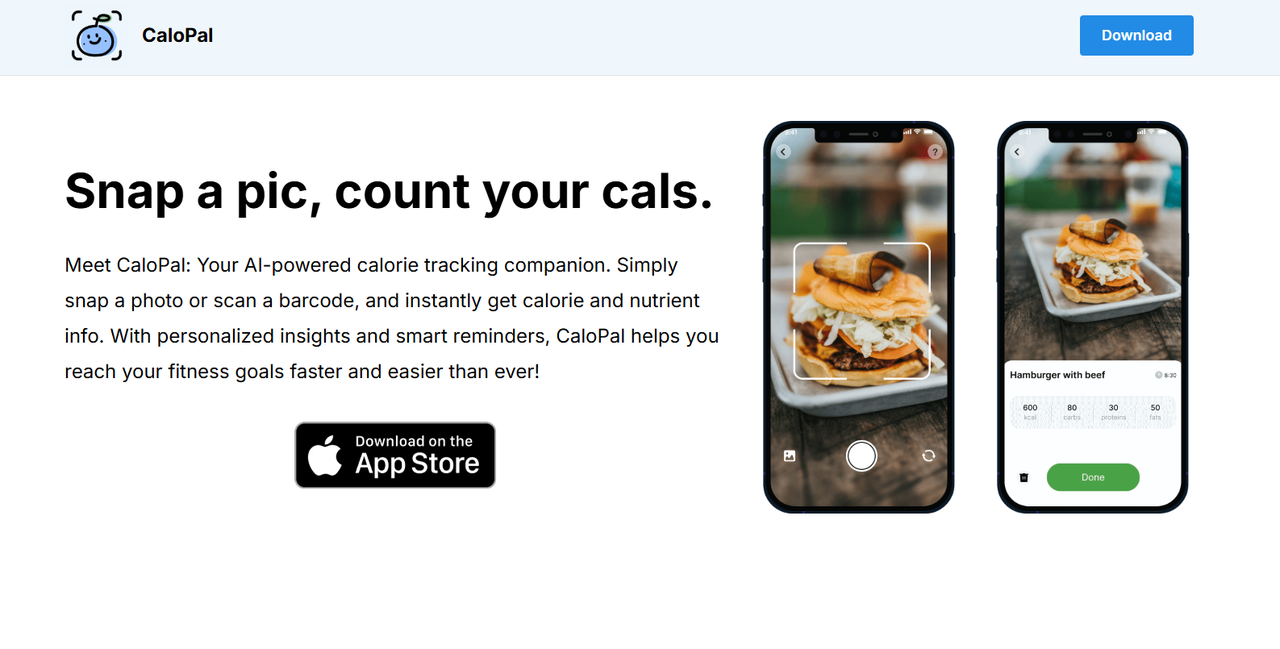
CaloPal brings AI into the picture, automatically recognizing foods from photos you upload. CaloPal is an innovative health app that makes tracking calories and managing nutrition a breeze. It’s perfect for those who don’t want to manually log their meals but still need accurate nutritional information. You will be able to find state-of-the-art technology by CaloPal, which assists in counting calories, understanding nutrients, and all other food-related information with ease by just a picture. It will always be with you and accompany you as a lean partner toward your healthy objectives in this easy and clear option.
Appediet:

Appediet is great for those who are serious about fitness and nutrition.The professional, reliable and caring AI assistant answers all your health-related questions and needs, such as recommending recipes, querying food nutritional content, etc., providing you with one-stop nutrition and health management. It provides a straightforward and user-friendly experience.
Visit Site: www.appediet.net
What Users Are Saying about Calopal and Appediet?
To Calopal:
- "I’ve tried several apps, but Calopal is by far the easiest to use when it comes to tracking my recipes. It’s quick, easy, and accurate!"
- "As a busy mom, I don't have much time to spend on tracking calories. Calopal makes it super easy to check the nutrition of my meals quickly. It's a huge time-saver!"
- "I've been working on eating healthier, but tracking calories can be tricky. Calopal makes it so simple to see the nutritional breakdown of every ingredient, which helps me stay on track!"
To Appediet:
- "This app really does give you all the tools for successful weight loss and healthy eating. I love the easy interface and the fact that it breaks down my nutrition for me. "
- "I needed to lose weight before my knee replacement surgery and this app was very helpful. However, the AI analysis sometimes doesn’t make sense."
- "At first, I was skeptical that when I seen it had in a purchases that it’s just going to be a whole bunch of unnecessary stuff asking left and right for charges but I’m glad I made the choice to try this app."
Why Choose Calopal over Appediet to Track Recipe Calorie?
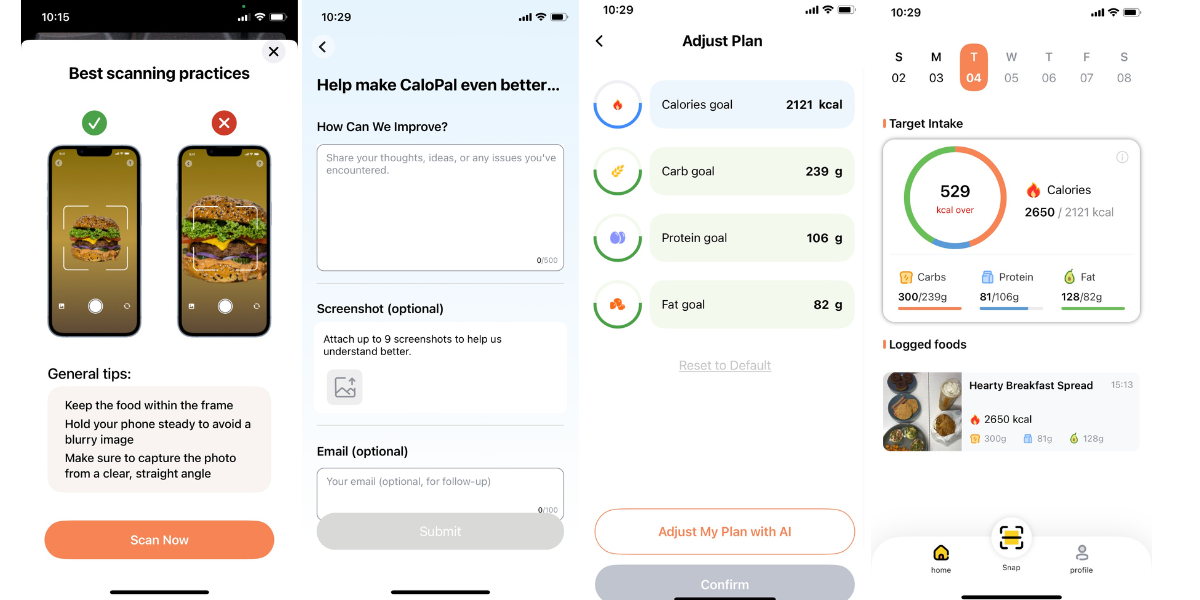
More Affordable for Casual Users
If you’re looking for an affordable and no-fuss solution to track calories in your recipes, Calopal is the way to go. At just $4.99/week, it's budget-friendly and perfect for anyone who simply wants to track the nutritional value of their meals. Appediet starts at $5.99/week, which may feel a bit pricey if you don’t need all the extra features like meal planning and long-term diet management.
Simple and Intuitive Design
It's pretty clear that "not all apps can be sought for hours required to learn or set complicated setting." Calopal has the ability to beat other apps when it comes to having a super easy and intuitive interface that can push you straight into tracking your recipe hassles-free. There are no confusing menus: just put your ingredients in, and get your results.
Focus on Recipe Tracking
Although Appediet has many features for tracking diets over time, if tracking recipes for calories is the main aim, then Calopal is just a further streamlined version: it's extremely focused on what you need, rather than too many complicated features that one doesn't need.
Excellent Customer Support
Calopal provides 24/7 customer support, ensuring you can get assistance anytime. Whether you’re facing issues with the app or need guidance on how to input your recipe, Calopal’s team is just a click away. Appediet, however, offers email support and an FAQ section, which might not be as immediate or helpful for urgent queries.
Barcode Scanning for Easier Tracking
One very well-known feature of Calopal is that it scans barcodes, making tracking even easier if one uses pre-packaged ingredients for the recipe. You simply scan the barcode, and the nutritional information is automatically added. Appediet does not have such a feature; one has to input the information manually, which can be a bit time-consuming.
Better for People with Specific Goals
Calopal is all about providing basic tools for weight loss, fitness, or even general health tracking without unnecessary clutter. It is especially great for people who want to track only calories and not long-term meal plans or complicated dietary recommendations such as those offered by Appediet.
Created to Fit Any Role
- For Weight Watchers: Calopal offers speedy and precise nutritional analysis to users concerned with weight-loss. You can easily swap ingredients and scale their servings to meet your calorie goals.
- For Fitness Enthusiasts: No matter if you are a runner, weight lifter, or a yoga lover; Calopal enables you to log your calorie and nutritional consumption so that you can keep fancying your workout activities.
- For Diabetic Users: When worrying about your carbohydrate intake, Calopal Nutrition provides exact numbers to pin down your decision-making on meal choices within your healthy prescription.
- For Vegans/Vegetarians: Keeping track of plant-based recipes is like a walk in the park with Calopal. You gotta be sure you're not missing out on nutrition from plant-based protein and iron.
- For Those with Allergies: If you need to be cautious about allergens in your recipes, Calopal provides detailed ingredient breakdowns so you can avoid any foods that might trigger allergies.
- For General Health Conscious Users: Calopal is great for anyone looking to improve their overall health by tracking calories and ensuring their meals meet their nutritional needs.
How to Use Calopal to Track Recipe Calorie?
Using Calopal is simple! Here's a simple guide to get you started:
Step 1 Set Up Your Profile and Input Personal Data
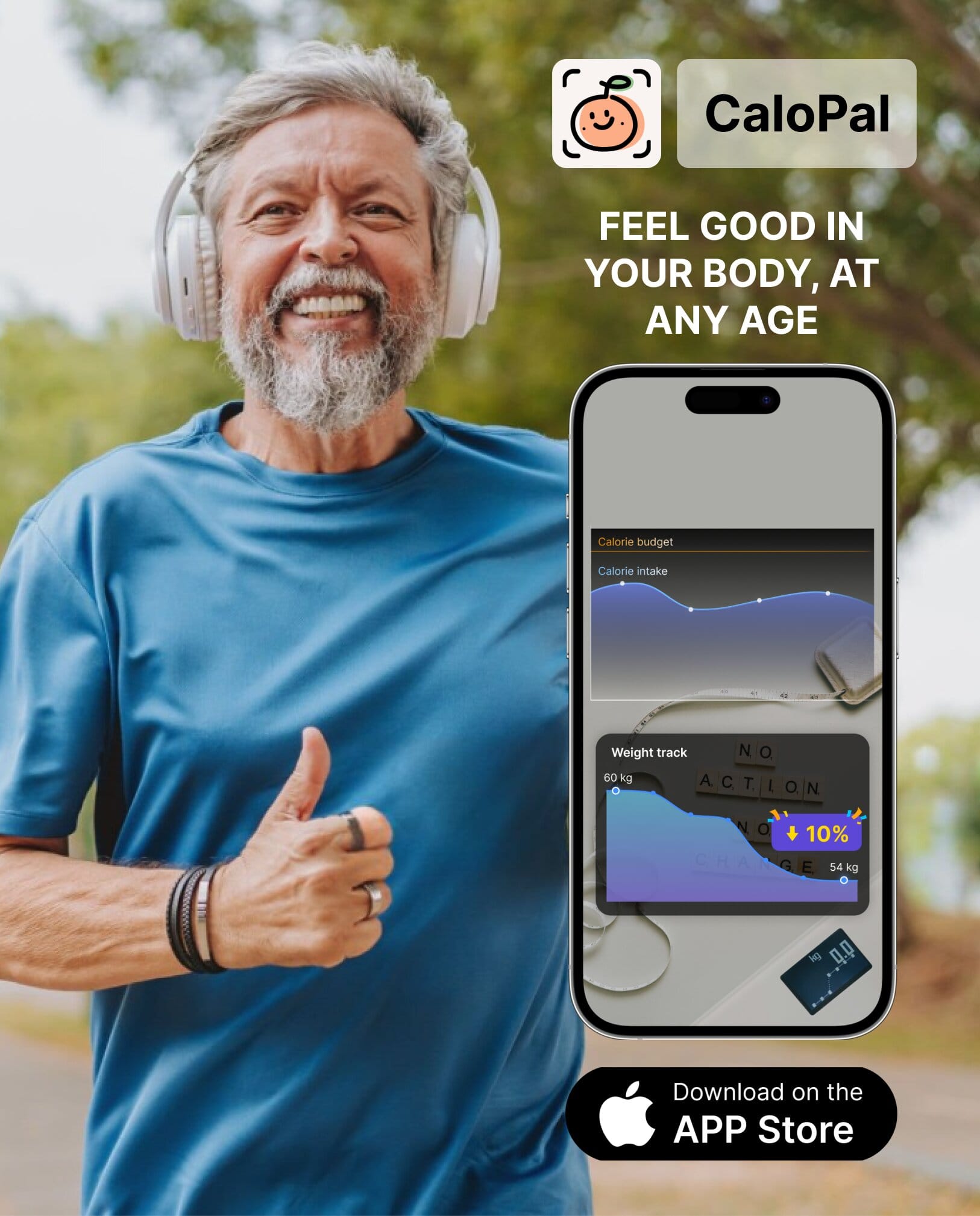
Setting up your profile is crucial because Calopal needs accurate information to provide personalized recommendations. Calopal will ask for details like your age, height, weight, fitness goals, and activity level.
Step 2 Sync Your Fitness Tracker and Apps
Whether you have a Fitbit, Apple Watch, Garmin, or another popular fitness tracker, Calopal can sync with these devices to provide a more complete picture of your health journey. That means you might connect your Calopal with other devices or applications which you might have used in the past. Connecting to any wearable device such as Fitbit, Apple Watch, or Google Fit is the joint integration with a calorie counter. They all integrate to track exactly how much exercise one is doing. However, it's very different.
Step 3 Start Logging Your Meals and Activities

With a profile already set, devices can now ideally be made to track and sync. Most of these simple options include logging meals within Calopal, barcode scanning, recognition through photographs of food, and even manually keying in what one eats when tracking through our software. Calopal will then provide the nutrition breakdown for each of the items entered, including calories and the quantity of macronutrients (proteins, fats, and carbs). Calopal also provides a daily breakdown of total calories accountable and how much of each nutrient has been consumed to ensure progress with one's nutrition objectives. You can log food items individually, all the way from snacks to complete meals, for an overall count of your daily intake.
Calopal analyzes everything in thorough detail so that you will get to learn how to consume smartly over time with the help of patterns in the food you take. At the end of every week or month, you will check on how well you have been doing with your nutrition data: what your targets are and how close you are to the targets. If any discrepancies occur, they can be used to modify calorie or macronutrient goals from target to that which derives from the measure of progress.
Step 4 Set and Adjust Your Goals as You Go
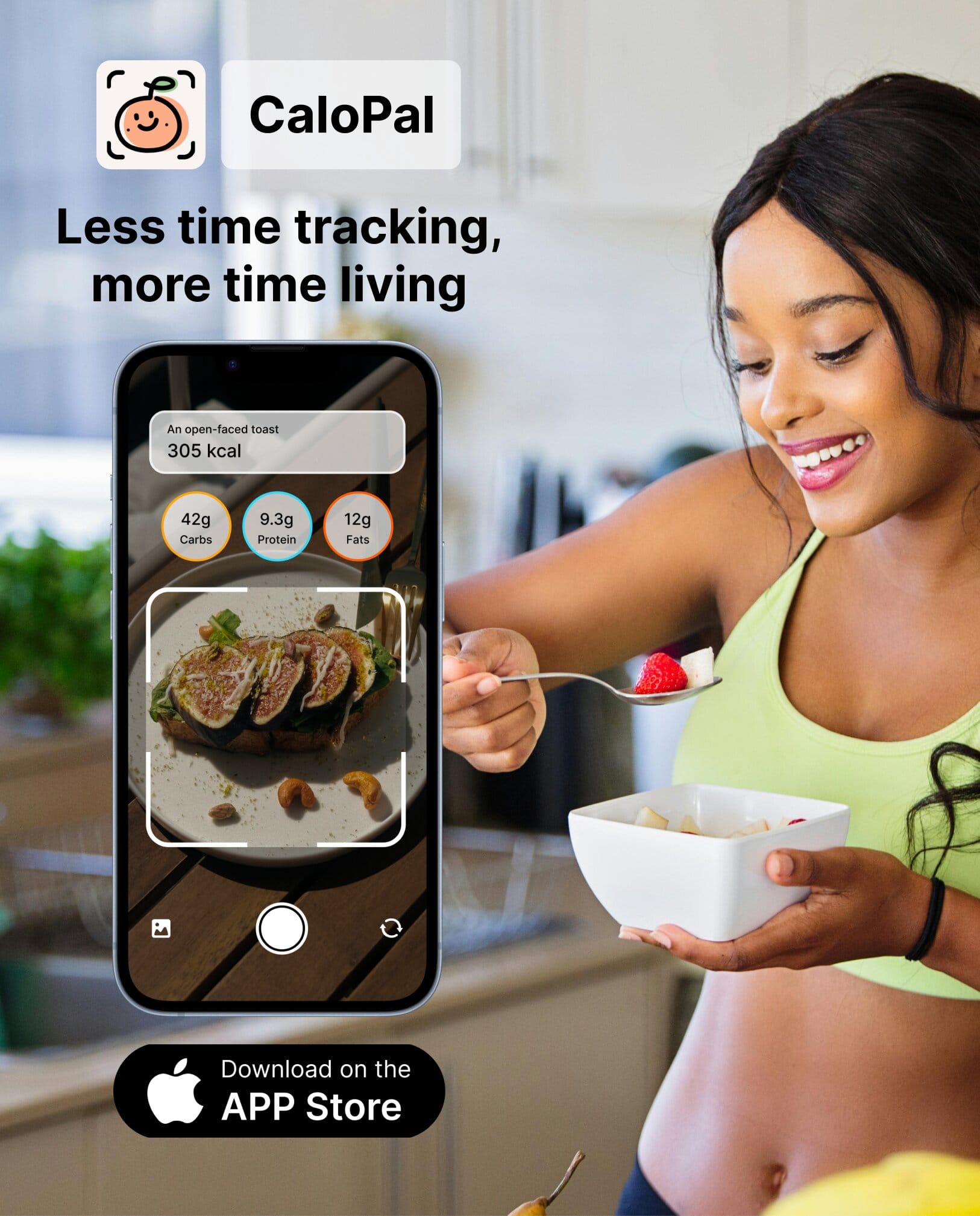
One of the more powerful features of Calopal is the ability to adapt to your progress in real time. Based on your logged data, Calopal will suggest actionable tips to help you improve your nutrition. As the app learns about your daily routine via logging your meals and activities, the app will automatically adjust your goals as per those learnt habits. It may also recommend a change in the calorie intake level or macronutrient distribution depending on your progress.
Step 5 Review Insights and Track Your Progress

Calopal reflects developments in nutrition and exercise tracking, as well as weight loss or gain. This app takes a closer look at calorie intake, distribution of macro, and activity in general. The key to weight tracker is consistency. So that you can stay motivated, Calopal encourages you to log your meals on a daily basis with an easy to navigate, friendly interface.
Tips for Using Calopal to Track Recipe Calorie
- Use the Barcode Scanner: If you are using a canned ingredient, use the barcode scan feature to enter the nutritional information instantly. This helps save a lot of time and be sure of accuracy.
- Save Your Favorite Recipes: Keep away from logging similar recipes time and again in repetition. Save go-to meals in the application so that you can add them to your eat log daily with easily just a few taps.
- Adjust Servings for Accuracy: Calopal allows you to modify the number of servings in your recipe. Make sure to adjust it according to how much you're actually eating to get accurate calorie counts.
- Track Multiple Recipes: In case you are cooking several dishes, you can have all recipes put in logbooks/charts and evaluate the total calorie intake for the whole day. This proves to be a simple reminder for nutrition.
- Use the Meal Log: Make it a habit to log all your meals daily. The more consistently you use Calopal, the better your tracking will be, helping you stay on top of your calorie goals.
- Set Daily Goals: Calopal lets you set calorie targets based on your fitness or weight loss goals. Customize your daily intake and use the app as a guide to keep your meals in check.
FAQ
1. Can I use Calopal if I have specific dietary restrictions?
Absolutely! Calopal gives you the flexibility to track specific nutrients, so it’s great for those with dietary restrictions like low-carb, gluten-free, or high-protein diets.
2. Is Calopal available in multiple languages?
Currently, Calopal is only available in English, but future updates may include additional languages.
3. Does Calopal work offline?
Yes! You can still track your recipes and meals offline. The app will sync your data once you’re connected to the internet.
4. How do I cancel my free trial?
You can cancel your free trial at any time by going to the settings in the app. You won’t be charged until your trial period ends.