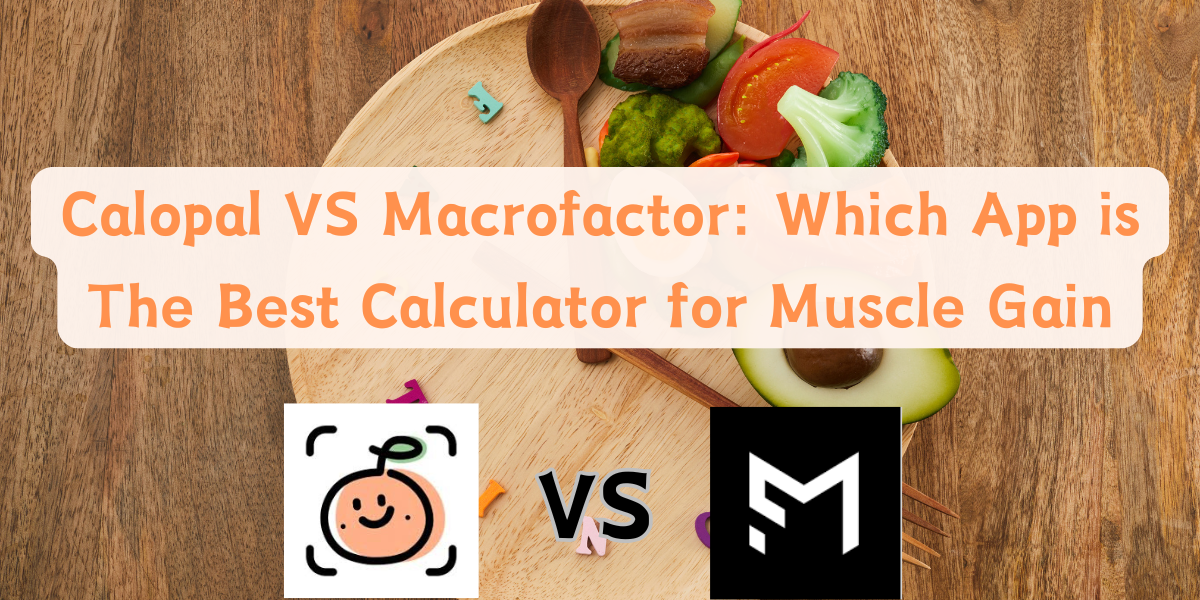
Calopal VS Macrofactor: Which App is The Best Calculator for Muscle Gain
From determining protein amounts to caloric intake and workouts, gaining muscle can seem daunting at times, as these variables are all puzzling and Rubik's Cubes form. That is where muscle gain apps Calopal and Macrofactor leap in to the rescue. But just like every superhero, they come with superpowers of their own. They both aim to act as muscle gain calculators, but there are a few key differences which could be a little tricky when choosing the right one. To make your life easier, we have broken down the key features of each application to help you find the best fit for your fitness goals. So, let’s dive into the showdown of Calopal vs Macrofactor!
Fast Read: Calopal VS Macrofactor
Here's a quick breakdown of the two muscle gain apps:
Product | Calopal | Macrofactor |
Key Features | AI-Personalized goals, macro tracking, community support | Lose weight, gain muscle, maintain results |
Best For | Fitness enthusiasts seeking accuracy | individuals with fitness goals |
Compatibility | iOS | iOS, Android |
Customer Support | Feedback, Email, in-app help | Email support, in-app help |
Free Trial | Yes | Yes |
Price | Free (with premium options) Premium $4.99+ | Free (with premium options) Premium $11.99+ |
What are Calopal and Macrofactor?
CaloPal
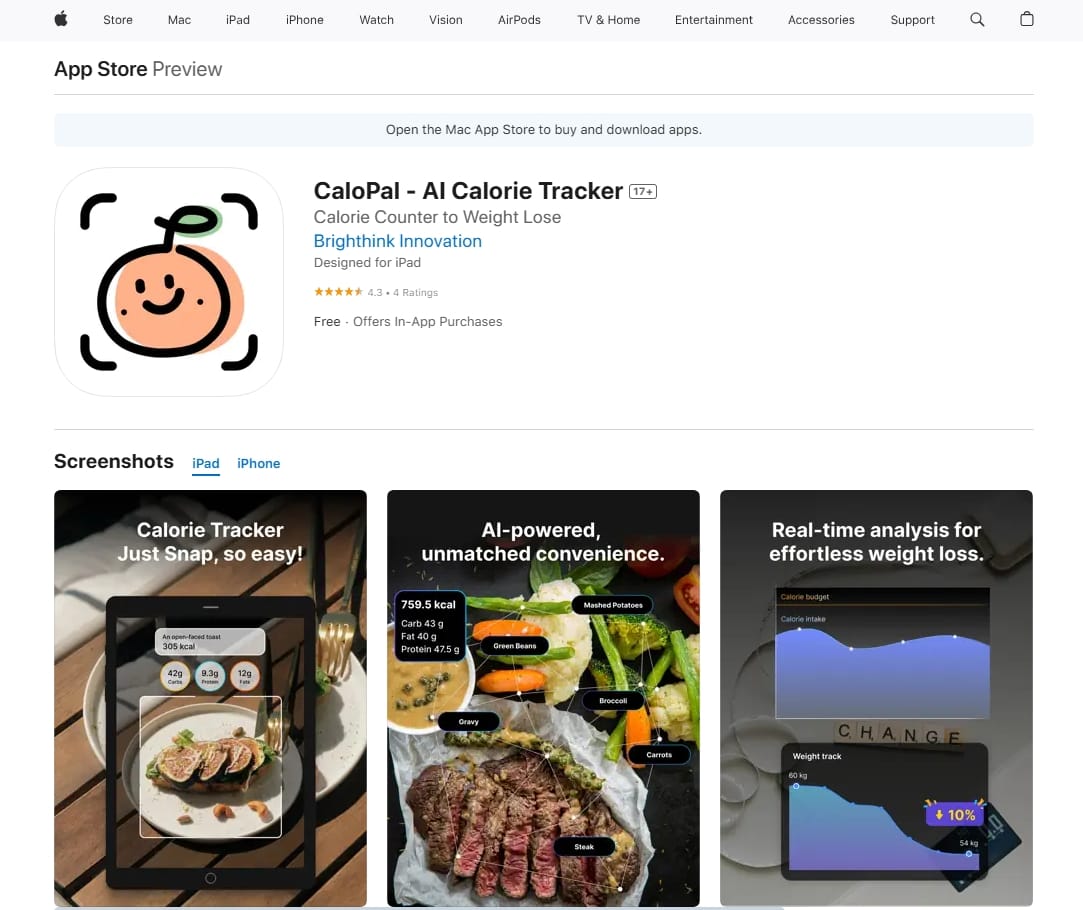
CaloPal brings AI into the picture, automatically recognizing foods from photos you upload. CaloPal is an innovative health app that makes tracking calories and managing nutrition a breeze. It’s perfect for those who don’t want to manually log their meals but still need accurate nutritional information. CaloPal utilizes advanced technology to effortlessly count calories, analyze nutrients, and provide detailed food information from a single photo. It’s your trusted partner, always with you, guiding you toward your health goals in a simple and clear way.
Macrofactor
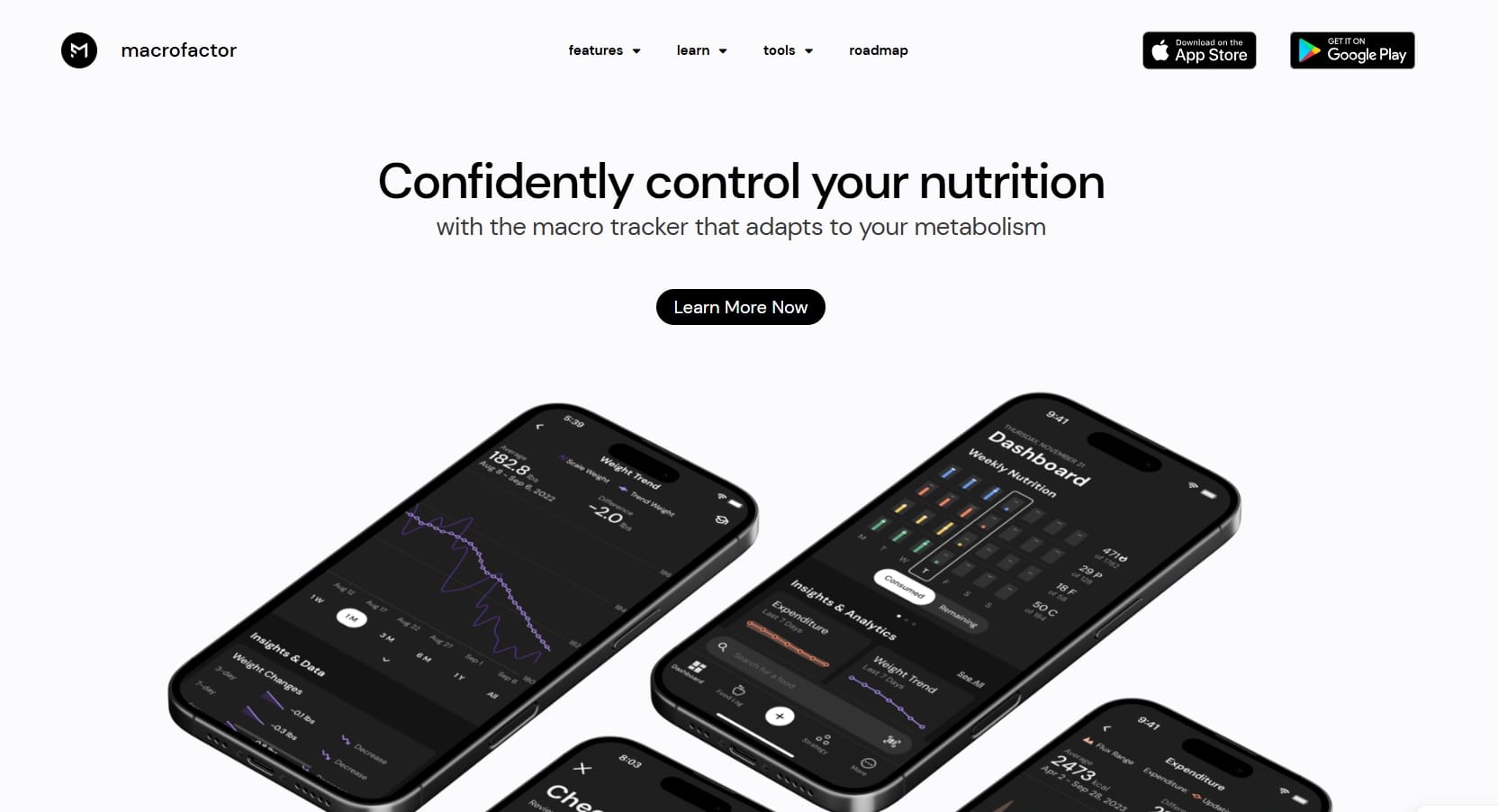
MacroFactor is an app augmented by artificial intelligence for tracking food intake and calories usage and also for following a personalized diet plan. It tailors suggestions in accordance with individual's metabolic alterations so that their macro plan is always in sync with the needs of their body. MacroFactor is broadly recognized as the fastest food logging system by which users can log meals more swiftly and easily than any other app. MacroFactor enhances the process by cutting down the number of taps required, while ensuring that each and every food item in this app is double-checked for accuracy.
Visit Site: macrofactorapp.com
What Users Are Saying about Calopal and Macrofactor?
Calopal is an extremely easy app, which is being used mostly by beginners. It can track calories and macros with very little effort. This app has so many users that Macrofactor is used mainly by people who want more precise apps, such as athletes or bodybuilders. It is great for really detailed tracking and for making progress adjustments.
To Calopal:
"I've been using Calopal for a few weeks now, and it’s honestly a game-changer. It’s super easy to navigate, which is exactly what I needed as a beginner. No confusing graphs, just simple tracking."
"I love how this app adjusts my calories automatically based on my progress. It keeps me on track without needing to re-enter everything all the time. It’s like having a personal trainer in my pocket!"
"Logging meals has never been this simple. I can just scan barcodes or search for foods, and it’s good to go. No need to waste time entering every detail manually."
"I’m really into fitness, but I don’t want to spend hours on tracking. Calopal makes tracking my macros easy without getting too technical. It’s straightforward and gets the job done!"
To Macrofactor:
"5 stars for annual discount...was my only complaint before. This is without a doubt, the BEST science-based nutrition coaching app that exists. I've tried many and this one is the best by a landslide."
"Great app in terms of purpose and results but usability leaves something to be desired. Searching in their database is so finicky and unreliable, you have to find the right order and combination of words to find what you're looking for. "
"The app is great, but I’m having issues with it on my Pixel 6. It only opens about 30% of the time, and I often have to restart it multiple times, which makes tracking a hassle."
"Amazing app! I’ve been using it for 3 weeks now and I love all the main features. Tracking my macros is super easy, and the algorithm gets more accurate as I go. I've already lost 10lbs and feel great!"
Why Choose Calopal over Macrofactor for Calculating Muscle Gain?
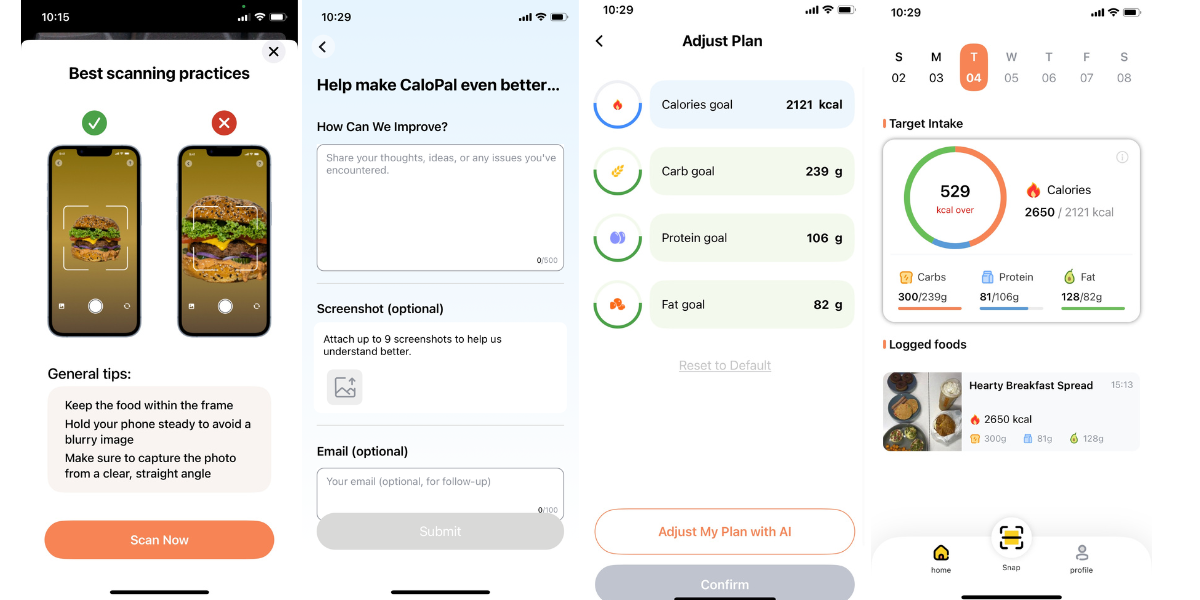
Calopal stands out in several areas when compared to Macrofactor, especially if you're just getting started or need a simpler, more approachable experience. Let’s dive into what makes it the ideal choice for many:
Most Cost-Effective
Calopal's premium plan is the most economic choice at $4.99 weekly, perfect for users who want muscle gain tracking without affecting the wallet too much. You get everything you want without complications from the expensive options. In addition, great value is provided to those wanting a simple effective solution without paying for bells and whistles that are not truly necessary.
Incredibly Easy-to-Use Design
Calopal is designed with beginners in mind, offering a straightforward and easy-to-use layout. The simple dashboard makes it effortless to track your calories and macros, allowing you to set up your profile and start logging meals without any hassle. If new to tracking or does not want the stress of it all, Calopal easily keeps you on top of your fitness goals.
Automatic Calorie Adjustments
Perhaps an even more interesting aspect is Calopal's automatic calorie adjustment. As you progress and gain muscle, the app will automatically keep adjusting your calorie intake goals depending on your activity levels, weight, and muscle growth. Manual recalculation is no more!
Meal Logging Made Easy
With Calopal, meal logging is not a task. You can search for your favorite foods and easily track them with just a few taps. Plus, it helps you stick to your macronutrient goals without the need to enter grams of each and every food manually. This just means that your nutrition plan will keep changing as your body requires it. It is easier this way to achieve your goals.
Great for Consistency
One sure-fire way to gain muscle is consistency, and Calopal shines as the perfect way to help keep you on a regular eating routine. With reminders and progress reports, it helps keep you on track while never boring you too much with numbers. This means that you have motivation and are goal-driven, which eventually aids you in forming long-lasting habits.
Perfectly Designed for Every Role
One great attribute of Calopal is that it can help a range of different individuals. Whether you're a beginner, a bodybuilder, or someone with dietary restrictions, this app has a place for everyone:
- For Beginners: Get an easy start with simple calorie tracking and status updates that are practically comprehensive..
- For Fitness Enthusiasts: Track the growth of the muscles, set your goals, peer through your food, and make changes based on your progress.
- For Weight Loss Seekers: Be sure to look at the calories and be sure to stick with enough energy to do your activities.
- For Athletes: Keep your macros on point while tailoring your meals to meet energy demands for training.
- For People with Medical Conditions: Stay on top of your nutritional needs by integrating special diet preferences and restrictions into your goals.
How to Use Calopal to Calculate Muscle Gain
Using Calopal is simple! Here's a simple guide to get you started:
Step 1 Set Up Your Profile and Input Personal Data
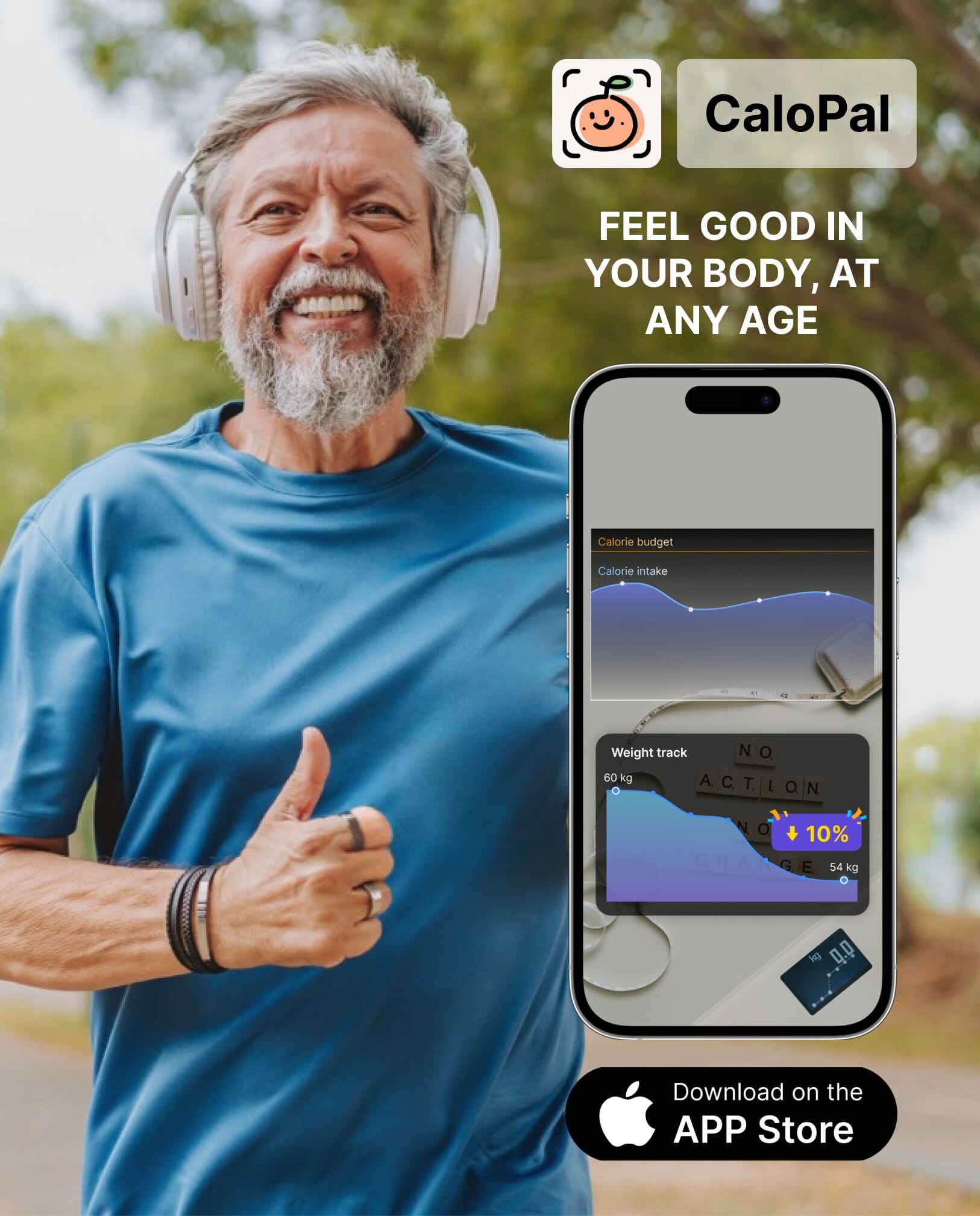
Setting up your profile is crucial as Calopal uses this information to tailor recommendations. You’ll need to provide your age, height, weight, fitness goal, and activity level.
Step 2 Sync Your Fitness Tracker and Apps
Calopal syncs easily with popular fitness trackers like Fitbit, Apple Watch, and Garmin, along with apps like Google Fit. It combines exercise and calorie data to give you a full picture of your health, integrating smoothly with your current devices.
Step 3 Start Logging Your Meals and Activities

Once your profile is set, syncing devices to track your nutrition is a breeze. Calopal makes meal logging easy with options like barcode scanning, photo recognition, and manual entry. After logging, it provides a detailed breakdown of calories and macronutrients (proteins, fats, and carbs), plus a daily summary to help you stay on track with your goals. You can log each item, from snacks to meals, and effortlessly monitor your total daily intake.
Calopal also goes a step further by analyzing your eating patterns, allowing you to identify trends and make smarter food choices. At the end of each week or month, you can review your nutrition data to assess how well you've stuck to your goals, providing an overview of your progress. This helps you pinpoint areas for improvement, and if necessary, you can adjust your calorie or macronutrient intake to stay aligned with your fitness journey. The app’s ability to adapt based on your habits ensures it stays relevant and supportive, keeping you motivated to hit your goals consistently. Whether you need to adjust your approach or stay on course, Calopal helps you make informed decisions along the way.
Step 4 Set and Adjust Your Goals as You Go

One of the best features of Calopal is its flexibility to adjust in real-time based on your progress. As you log meals and activities, the app learns your routine and recommends ways to improve your nutrition. It then tailors its suggestions and targets to your habits, offering personalized adjustments—such as changes in calories or macronutrients—based on your progress.
Step 5 Review Insights and Track Your Progress

Calopal offers a comprehensive approach, tracking nutrition, exercise, and weight changes while providing detailed insights into calorie intake and macronutrient distribution. It emphasizes consistency and makes meal logging simple and straightforward, motivating you to stay on track every day.
Tips for Using Calopal for Muscle Gain Building
To maximize the benefits of Calopal, here are some tips to help you achieve your muscle gain goals:
- Set Realistic Targets: Start with small, achievable muscle gain goals and gradually adjust.
- Track Every Meal: Consistency is key—don’t skip logging your meals, even on rest days.
- Use the Reminders: Set notifications to remind you to track meals and workouts.
- Balance Your Macros: Never concentrate on limiting your intake of food, but rather follow macros (carbs, fats, proteins) for a healthy diet.
- Review Progress Regularly: Check your progress updates every week to ensure you're staying on track.
- Incorporate Strength Training: Combine your calorie tracking with an appropriate strength training regimen for optimal muscle growth.
FAQ
1. How accurate is Calopal in tracking muscle gain?
Calopal adjusts your calories based on progress, perfect for beginners and intermediates. For advanced tracking, Macrofactor may be a better choice.
2. Can I use Calopal for weight loss as well as muscle gain?
Yes, Calopal is flexible enough for both weight loss and muscle gain. Simply set your calorie goals accordingly, and the app will adjust your targets based on your activity level and progress.
3. Do I need a gym membership to use Calopal?
Not at all! While Calopal is great for tracking your workouts, it’s not required to track muscle gain. You can still benefit from the nutrition and meal tracking features regardless of your gym attendance.
4. Is Calopal suitable for users with dietary restrictions?
Yes! You can make your diet personalized and have some restrictions as gluten-free, vegetarian, low-carb specific so that the app helps in achieving the fitness goal but also fulfills the dietary needs.