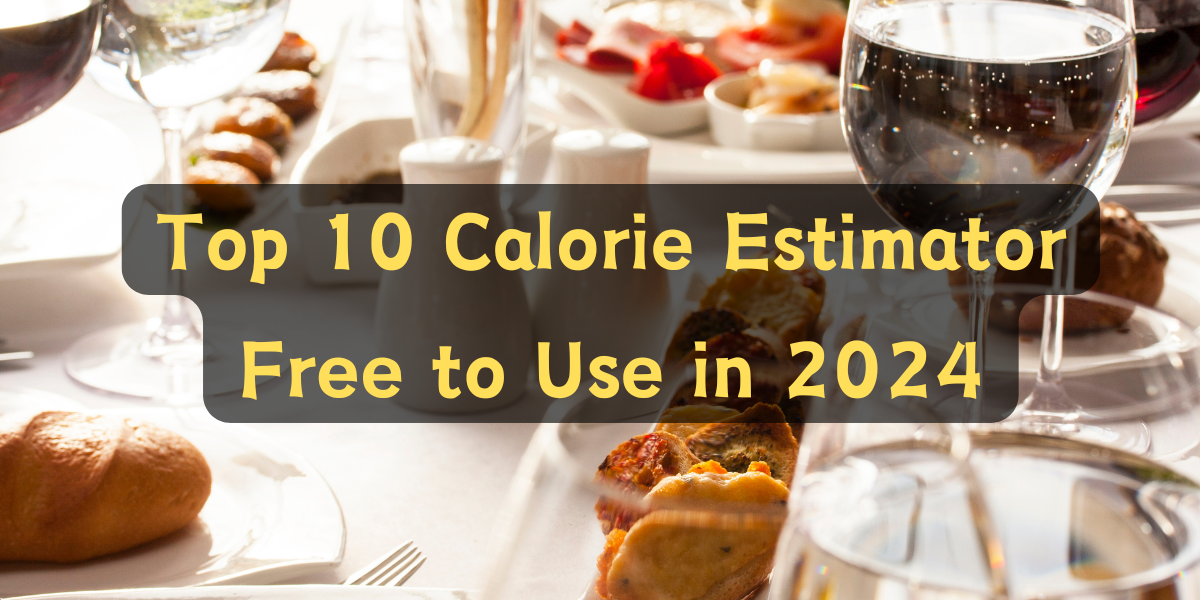
Top 10 Calorie Estimator Free to Use in 2024
Trying to figure out the calories in that delicious burger or how much energy your favorite workout has burned? It's pretty annoying and complicated. You are not alone! We all have been through those frustrating moments. These smart calorie estimators are here to make the much-dreaded calculations easy and accurate whether you want to maintain, gain, or reduce weight. With so many options, how do you choose the right one?Don't panic! I have done the groundwork for you and present to you this guide to the 10 best calorie calculators in 2024. From simple apps to more heavy-duty tools, there is one available for everyone. So let's go ahead and get started on finding the perfect calorie estimator for you.
Our Picks for the Top Calorie Estimators
Product Name | Key Feature(s) | Best For |
CalCounter | Accurate tracking, meal suggestions | Quick, everyday calorie tracking |
CaloPal | Personalized goals, macro tracking, community support | Detailed weight loss or gain tracking |
Nutrify | Integration with fitness apps, nutritional insights | Easy meal tracking with food database |
Appediet | Real-time tracking, meal plans, easy-to-use | Fitness enthusiasts looking to optimize diet |
Eato | Visual tracking, smart recommendations | Those seeking an app with personalized goals |
Cal AI | Data-driven insights, personalized nutrition | Science-driven, data-heavy approach |
Calorie Mama | Photo food recognition, instant calorie count | Quick meal logging using image recognition |
SnapCalorie | Fast, easy interface, nutrition tips | Users who prefer a fast, photo-based tracker |
Lose It | Large food database, syncs with other apps | Those looking for long-term weight management |
Cronometer | Detailed nutrient breakdown, free version | Users who want deep insights into their diet |
What is a Calorie Estimator?
Your calorie calculator will tell you your calories for maintaining, gaining, or losing weight. The very core of the calculator is the principle of Basal Metabolic Rate or BMR-as a definition: it becomes a unit to express the energy needed for vital functions, such as breathing or maintaining body temperature, while resting.The most widely used equations to calculate BMR are the Mifflin-St.Jeor Equation and the Katch-McArdle formula. Both methods are based on different parameters:
- Mifflin-St.Jeor Equation calculates BMR using weight, height, age, and gender. It is known for its general accuracy for most people.
- Katch-McArdle Formula, on the other hand, calculates resting energy expenditure (RDEE) and takes into account lean body mass. This formula is more accurate for people who have a known body fat percentage.
Mifflin-St. Jeor Equation: For Men: BMR = 10W + 6.25H - 5A + 5
For Women: BMR = 10W + 6.25H - 5A - 161
Katch-McArdle Formula:
BMR = 370 + 21.6(1 - F)W
Where W is body weight in kg, A is age, H is height, and F is body fat percentage.percentage.However, both the formulas are right, but the Katch-McArdle formula is better suited for lean individuals having their body fat percentage known, while Mifflin-St.Jeor Equation is considered more accurate for the general population.
Top Calorie Estimator: At a Glance
When it comes to calorie estimators, we’ve chosen some of the best tools available today. Each one stands out for its unique features and benefits, whether you’re tracking a simple meal or diving deep into nutrient analysis.
1. CalCounter
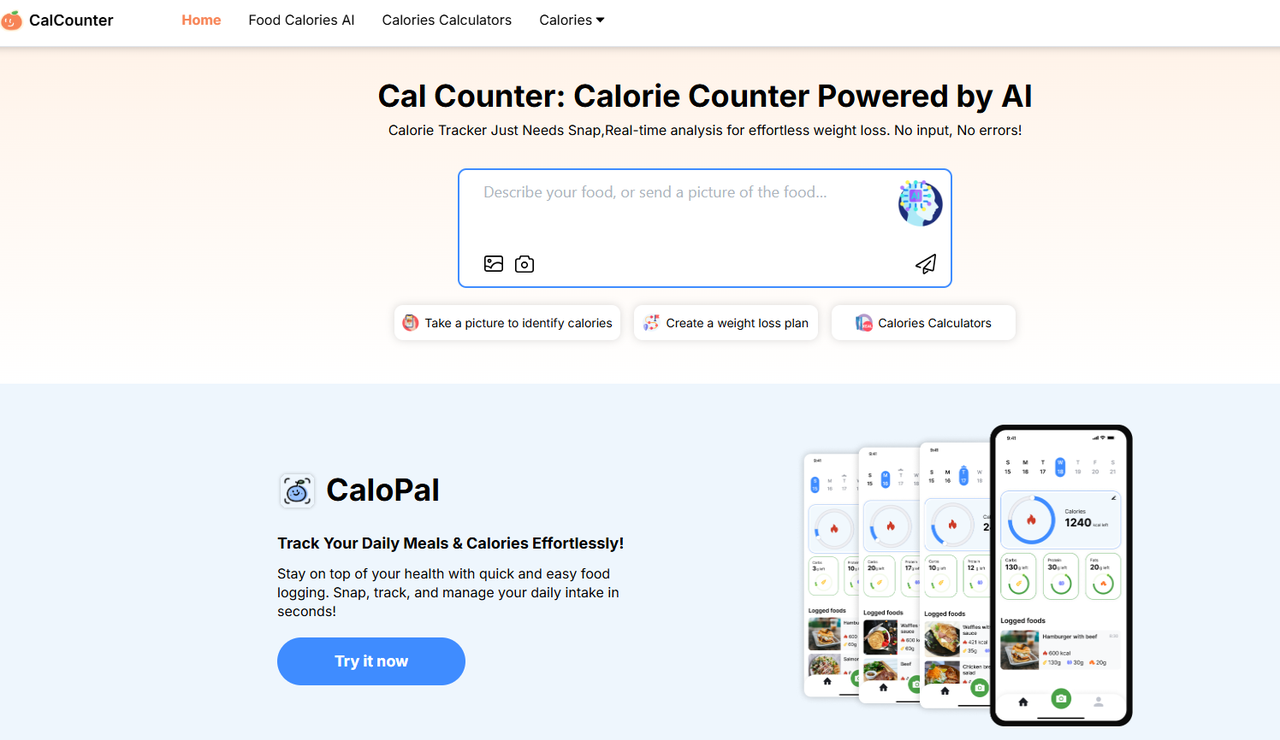
CalCounter is all about simplicity. It is a perfect tool for those who want a quick and easy way to count calories without getting bogged down in detail. Just needs snap, real-time analysis for effortless weight loss! With AI powered calorie counter, it’s a great option for beginners who want to track their meals without overwhelming themselves. It not just works as a calorie calculator, but also food calorie finder and weight loss Pal. AI calorie calculator is based on a big food database to give you accurate calorie counts. You can stay on top of your health with quick and easy food logging. Snap, track, and manage your daily intake in seconds!
Pros:
- Real-time tracking of calorie data
- AI intelligent analysis of diet plans
- Personal coach, easier to weight loss
Cons:
- Limited features compared to advanced tools
- Doesn’t provide in-depth nutritional analysis
- Limited food database
2. CaloPal

CaloPal isn’t just a calorie tracker; it’s an AI-powered assistant for your weight loss journey. It brings AI into the picture, automatically recognizing foods from photos you upload. CaloPal is an innovative health app that makes tracking calories and managing nutrition a breeze. It’s perfect for those who don’t want to manually log their meals but still need accurate nutritional information. Leverage advanced AI technology with CaloPal that transforms how you monitor your diet by recognizing food calorie content and nutrients through simple photos.
Pros:
- Effortless calorie tracking
- Unlock personalized health programs tailored just for you
- Upcoming fitness data integration
Cons:
- Can feel overwhelming for new users
- Requires a bit of setup initially
- Premium features behind a paywall
3. Nutrify
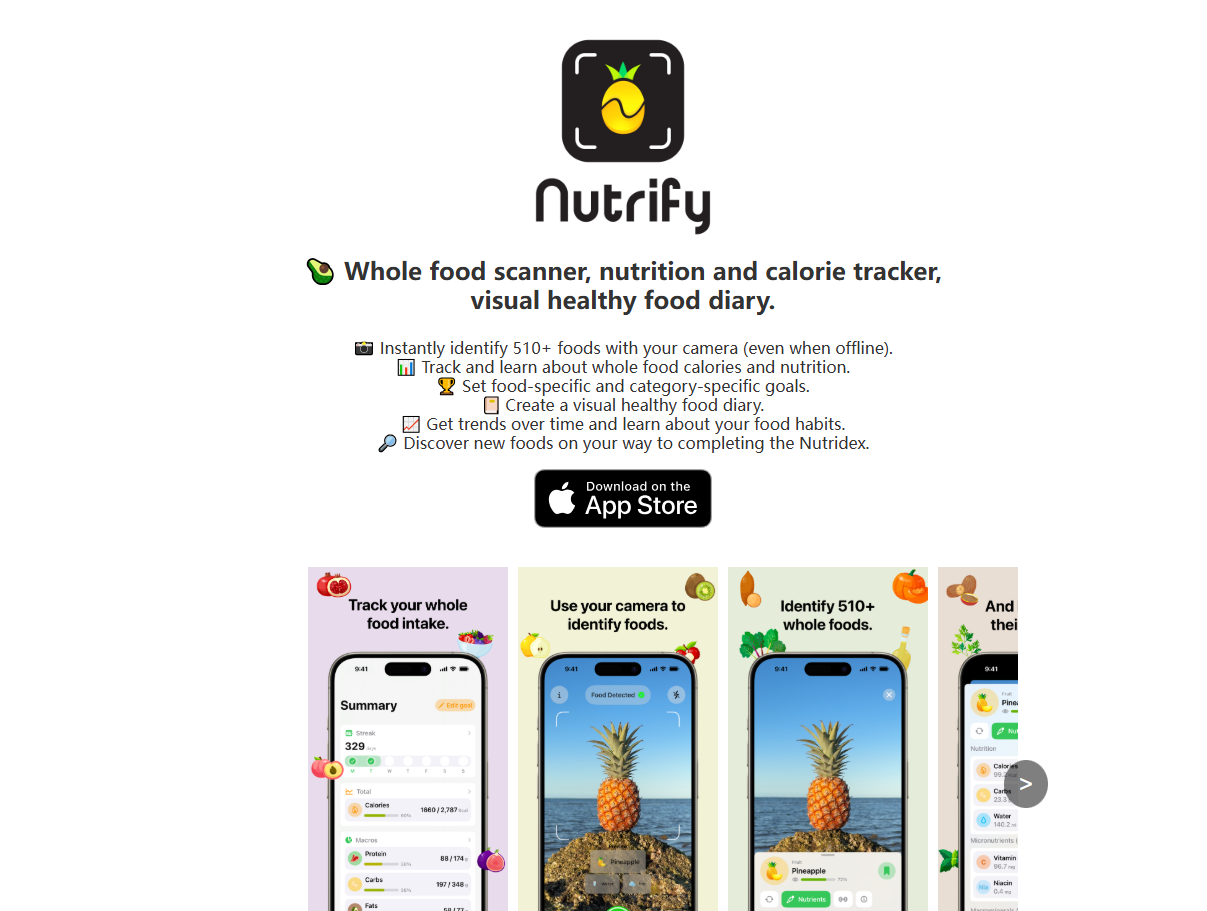
Nutrify revolutionizes food tracking with its visual approach. Nutrify is a weight loss platform that allows users to track nutrition and achieve fitness goals. Some of its key features include whole food scanner, nutrition and calorie tracker, and visual healthy food diary. However, no application can fit perfectly in every user's needs. If you think that Nutrify doesn't match your expectations or you are curious about other options, there are plenty of great alternatives out there.
Pros:
- Excellent for muscle gain and athletes
- Provides detailed insights into nutrition
- Simple and intuitive design
Cons:
- Photo recognition isn’t always 100% accurate
- Limited advanced tracking features
- Sometimes misidentifies food items
Visit Site: nutrify.app
4. Appediet

Appediet is great for those who are serious about fitness and nutrition.The professional, reliable and caring AI assistant answers all your health-related questions and needs, such as recommending recipes, querying food nutritional content, etc., providing you with one-stop nutrition and health management. It provides a straightforward and user-friendly experience.
Pros:
- Perfect for beginners
- Provides meal plans for various goals
- Easy syncing with fitness apps
Cons:
- Interface can be a bit cluttered
- Requires more input from the user
- Limited to macronutrient-focused features
Visit Site: www.appediet.net
5. Eato
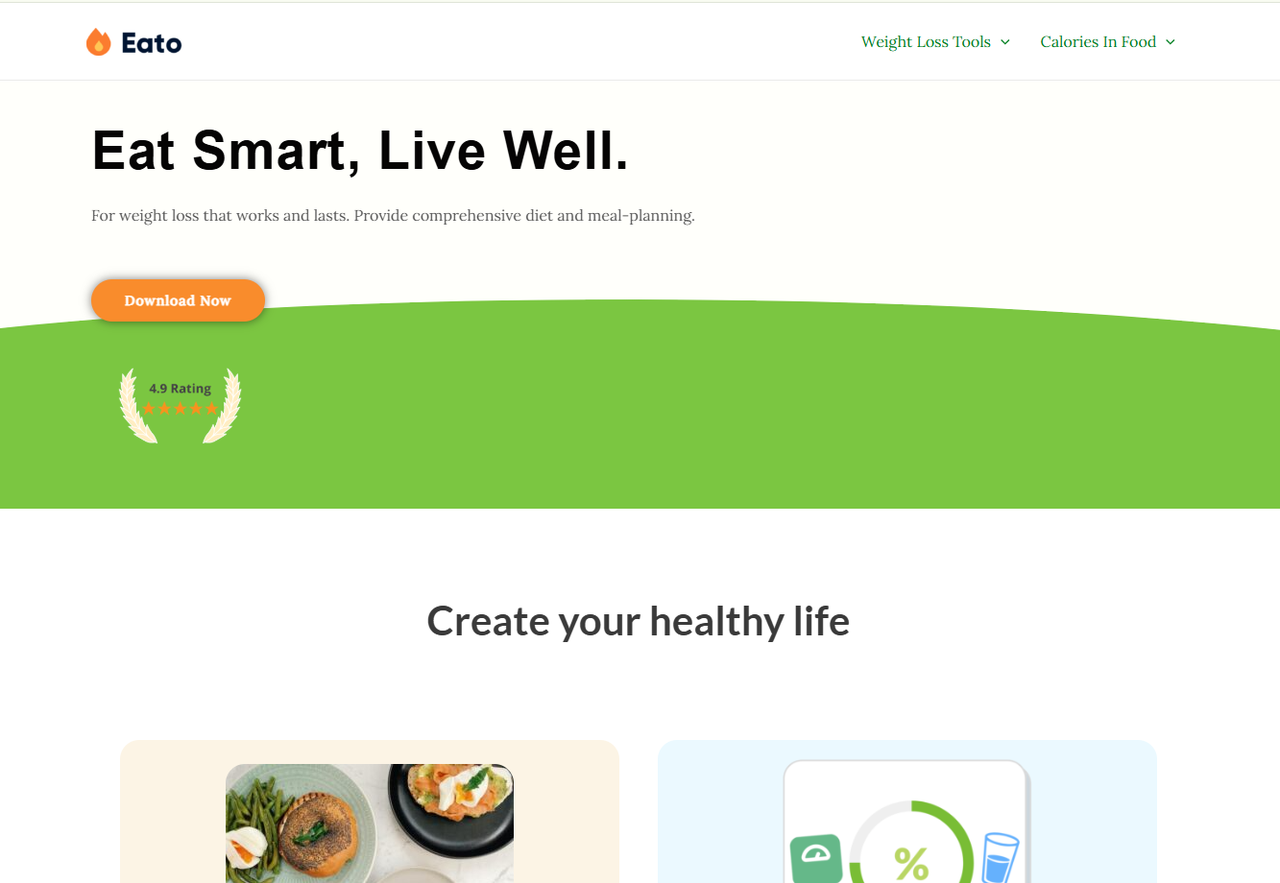
Eato uses AI to provide personalized calorie and nutrition suggestions. It takes your body type, goals, and preferences into account, giving you tailored advice that helps you make smarter decisions about your diet. Eato is for weight loss that works and lasts. It provides comprehensive diet, meal-planning, and offers a unique approach to weight management by focusing on mindful eating and personalized nutrition. Eato utilizes machine learning to analyze your eating habits and provides personalized nutrition plans that align with your health goals.
Pros:
- Ideal for first-time calorie trackers
- Engaging and motivational design
- Lightweight app with fast load times
Cons:
- Limited database of foods
- Some features require premium access
- Can take time to get personalized insights
Visit Site: eato.health
6. Cal AI
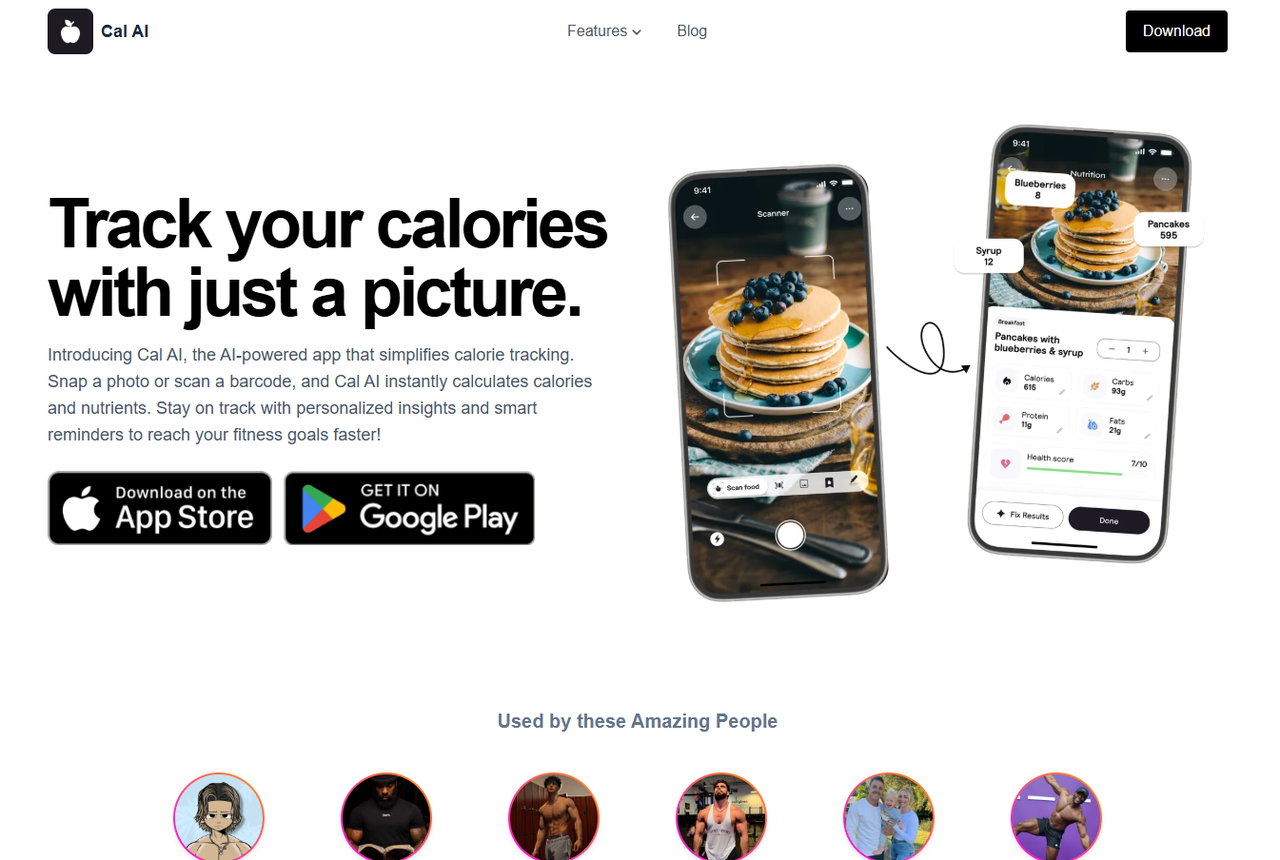
Cal AI is a great option if you’re looking for a highly scientific, data-driven calorie estimator. Snap a photo or scan a barcode, and Cal AI instantly calculates calories and nutrients. Stay on track with personalized insights and smart reminders to reach your fitness goals faster. Cal AI uses artificial intelligence to create highly personalized plans based on your goals, preferences, and lifestyle. Cal AI leverages machine learning to provide meal plans, fitness advice, and progress tracking based on your unique needs.
Pros:
- Highly personalized recommendations
- Real-time updates on progress
- Seamless integration with wearable devices
Cons:
- May be overwhelming for casual users
- Requires more time to set up
- Not as intuitive as some other options
Visit Site: www.calai.app
7. Calorie Mama
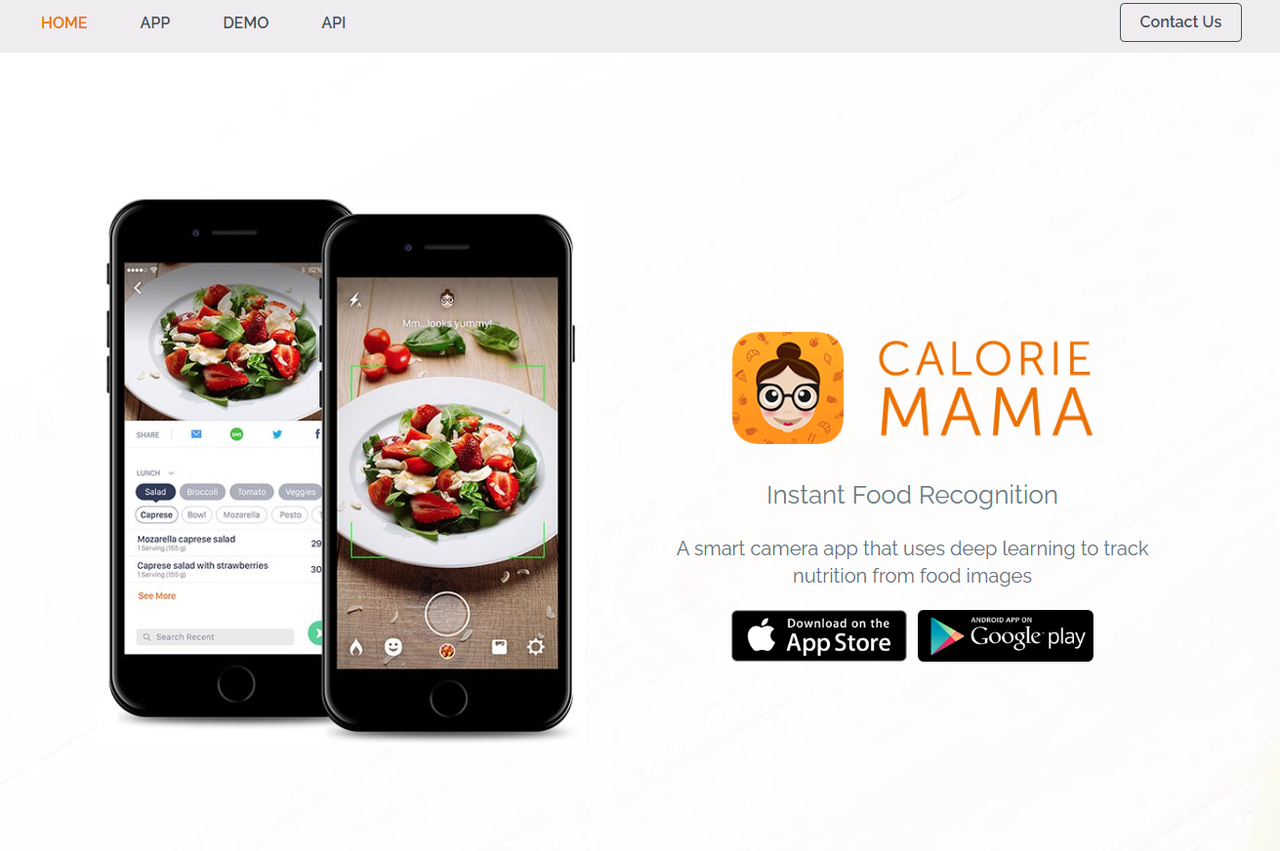
Calorie Mama makes logging meals a breeze with its advanced image recognition technology. Calorie Mama App is powered by the Food AI API. Food AI API is based on the latest innovations in deep learning and image classification technology to quickly and accurately identify food items. With support for diverse cuisines and integration with wearable devices, Calorie Mama offers a modern and interactive approach to tracking. Its engaging and fun interface encourages consistent use, making it a favorite among visual learners and busy individuals alike.
Pros:
- Quick and easy food tracking
- Great for busy lifestyles
- No typing required for food entries
Cons:
- Image recognition can be inaccurate
- Limited features for advanced users
- Doesn’t track workouts
Visit Site: www.caloriemama.ai
8. SnapCalorie
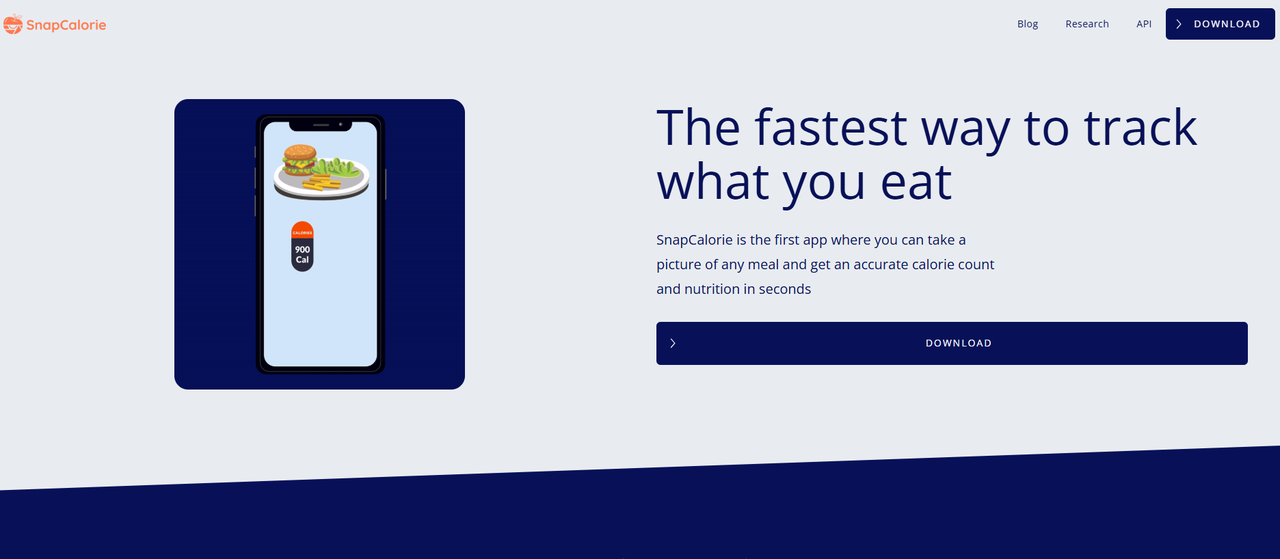
SnapCalorie works by scanning photos of your meals and instantly calculating calorie content. This app is perfect for anyone who’s always on the go and needs quick calorie estimates. It also functions offline, so users can track their meals anytime, anywhere. With a vast database of packaged foods and automatic portion size adjustments, SnapCalorie ensures that every entry is precise. Whether you’re grocery shopping or prepping meals, this app simplifies the process of staying on top of your calorie goals. It’s a must-have tool for individuals looking for efficiency in their nutrition tracking.
Pros:
- Quick and easy to use
- Provides useful nutrition tips
- Syncs with other health apps
Cons:
- Less accurate with complex meals
- Limited tracking features
- Doesn’t provide detailed nutritional info
Visit Site: www.snapcalorie.com
9. Lose It
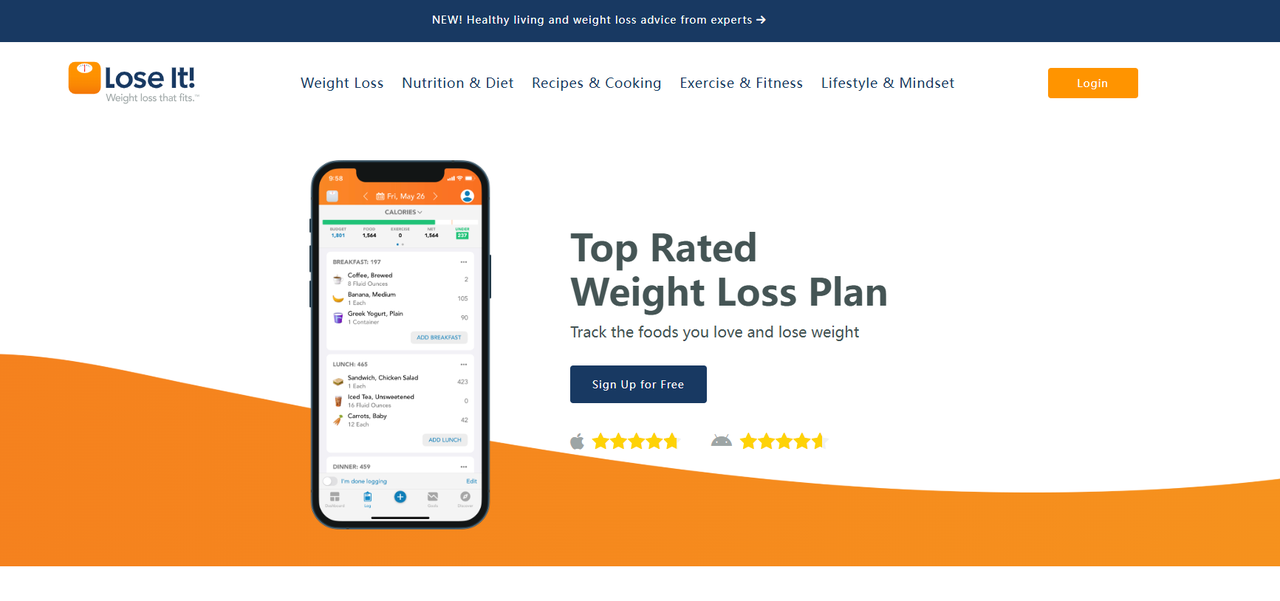
Lose It has been a trusted calorie tracking app for years. It is a calorie counting, nutrition tracking, and intermittent fasting tool that helps you ditch the unwanted behaviors that are holding you back from reaching your weight goals. Easily track your food, weight, and activity, and get ready to celebrate your weight loss victories. Whether you’re looking to shed a few pounds or commit to a long-term lifestyle change, Lose It’s flexible tools and supportive community make it a standout choice for weight management.
Pros:
- Large food database with barcode scanner
- Personalized weight loss plan
- Sync health Apps & track exercise
Cons:
- It can be overwhelming for beginners
- Some features are locked behind a paywall
- Doesn’t focus on macronutrient balance
Visit Site: www.loseit.com
10. Cronometer
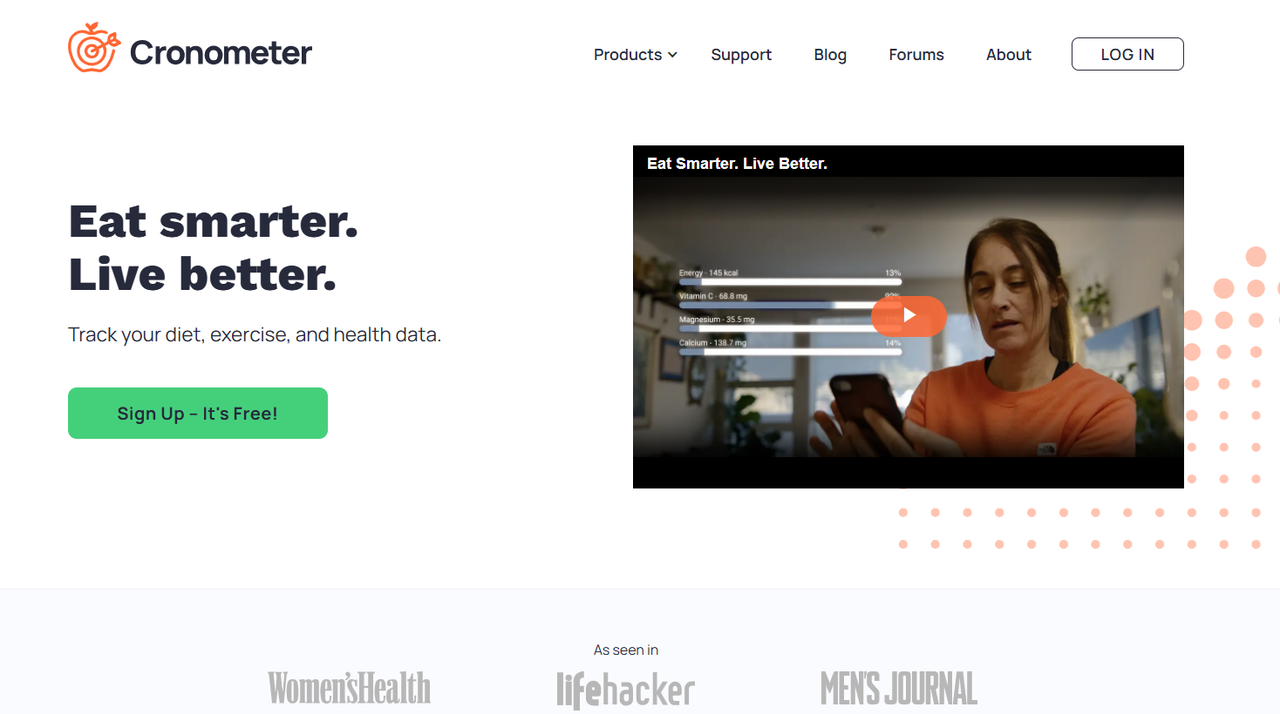
Cronometer is ideal for anyone who wants deep insights into their nutrition. Cronometer offers precise nutritional tracking with a detailed database of foods and micronutrient breakdowns. Perfect for users with specific health conditions or advanced nutritional goals, Cronometer is a comprehensive tool for anyone serious about understanding their diet in detail.
Pros:
- Track up to 84 nutrients and other compounds
- Log meals, exercise and health metrics
- Get valuable health reports and charts
Cons:
- Steep learning curve
- Interface isn’t as modern as others
- Premium features are expensive
Visit Site: cronometer.com
Why Use a Calorie Estimator?
A calorie calculator which has made it rather easier for efficient diet plans and health goals to be carried out without tedious manual calculations or guesswork.This tool is beneficial in many ways, such as:
- Saving time with quick accountability of meals and calories.
- Individualized insights regarding personal health and fitness goals.
- Helping understand dietary decisions and achieving better outcomes.
- A great analysis of nutrients for a better overall diet.
- Simplifying calorie management in one's house or outside of it.
How Does A Calorie Estimator Work?
A calorie estimator works like this through a few simple steps: First, it evaluates your body's needs and then uses that information to figure out how many calories you'll need each day. Now, here's a little more detail on how it works:
- Input Personal Data: You provide a lot of personal information: age, gender, height, weight, and activity level. This is going to establish your Basal Metabolic Rate, or the amount of calories burned while resting.
- Adjust to Activity Level: In this case, daily activity (sedentary, moderately active, highly active) is put in for additional calories burnt from movement.
- Set Your Goals: You will have to input your goal on whether to lose, gain or maintain weight. The estimator will then align your needs according to what you have to consume in calories plus or minus depending on the case.
- Calorie Calculation: This will be the input used by the estimator to calculate how much you'll need in calories on a daily basis. It will target your daily intake so you can hit your diet plan for that day.
- Track Your Intake: Record your food consumption using the application to keep an eye on what amount of those calories you have consumed already. You can thus ensure that you meet your daily targets and are on track.
Which Calorie Estimator is Best for You?
Aligned with your goals and also with your lifestyle, consider how the features measure up while choosing a macro calculator. For example, a beginner might want something simple while an advanced user may have to look for something more intricate. CaloPal does pretty well in between the two; it is fairly easy for the beginner to operate and at the same time has AI guided advice, which makes it attractive to a newcomer. For someone who wants everything to be broken down, Cronometer is great because there is nowhere to compare the richness of detail. Eato is for those who desire individualized recommendations because it constructs meal plans based on one's specific needs using AI.
Integrations with fitness apps become another factor, though. Thus, Lose It and Cronometer sync smoothly with fitness trackers, hence ideal for those who monitor workouts as well as macros. Saving cost is yet another thing that must not be overlooked; almost all apps, if not all, have free versions, but when it comes to in-depth analyses or meal plans, one might be asked to go for Pro or Premium. For reliability, do start with CalCounter; if muscle gain is what one wants, consider trying Nutrify on for size.
Tips for Using a Calorie Estimator
Calorie estimator hence has tips to use that information which would help you to optimize its efficiency. A few things to consider would be:
- Simplicity: There should be a calorie estimator that has a basic interface. Even users who are not that good with computers can navigate through it by simply following all the easy instructions on how to use the system.
- Integration with Other Apps: This should not be an isolated tool as there are apps which can be working together, such as fitness trackers. Synchronization will give the whole picture of health together with fitness software.
- Feature Set: This estimator should be the one that gives all those little things you look for, such as tracking of macronutrients or building meal plans.
- Precision: Ensure that estimator is a very reputed estimator for precise estimates of their calories and nutrition value.
- Be Consistent: If this is done, the most important bedrock rule concerning food logging is this: be consistent with it. For accurate tracking, consistency is what is required.
- Flexibility: Because the average calorie requirements change from time to time, it is important to select an estimator that can allow you to modify the goal and input data whenever necessary.
Final Thought
Weight loss is difficult, but using a calorie estimator makes it more organized and much more effective. It is the one that will keep you accountable for your goals, as well as maintaining a healthy balance of nutrients. Remember that losing weight isn't just about cutting calories. It's about making better choices in a sustainable way. Download a calorie estimator today and make that first, crucial step toward a better you-it's never too late!